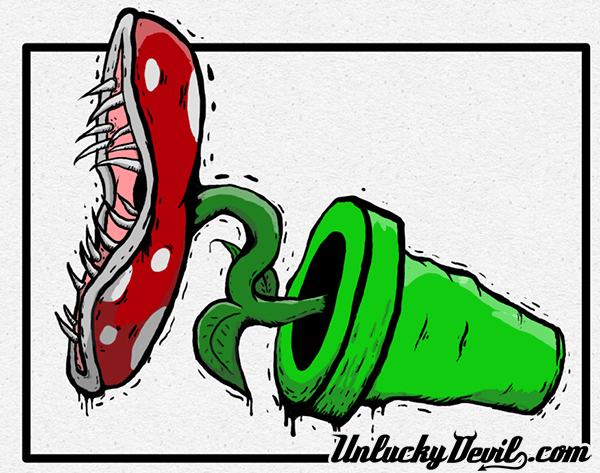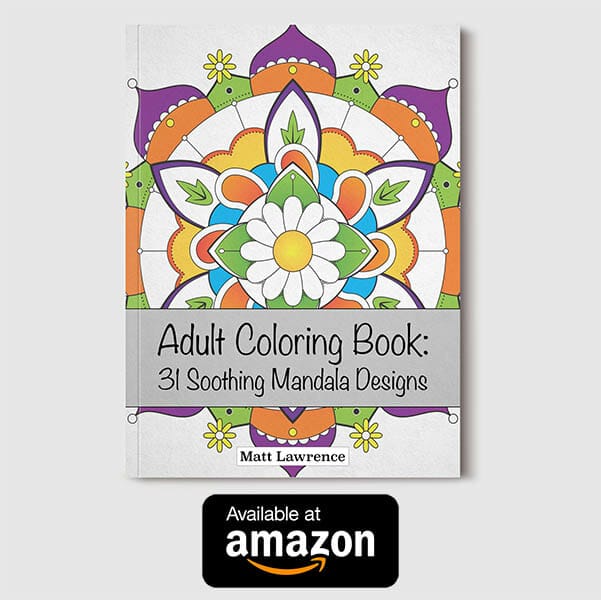A few weeks ago I was desperately searching Twitter for artistic inspiration like a thirsty man in the Sahara desert searches for a Gatorade vending machine. Gatorade doesn’t have distribution rights in the Sahara, but my Twitter feed has an abundance of art stuff. I clicked through a few “Who To Follow” links and discovered Mischief, a newish sketch/painting program from 61 Solutions.
The promo video on Mischief’s home page got me intrigued, so I took a test drive. Gotta say, I’m pleasantly surprised. Do you want to draw a portrait of R. Lee Ermey and spend 5 hours recreating each nose hair? Mischief will make it happen with an infinitely scalable, vector-based canvas that looks and feels like drawing in a raster-based program, allowing for an astounding level of hidden detail. The controls are fairly simple and intuitive, allowing users to dive right in with minimal searching for tools. Here’s a quick 10 minute sketch:

My trial run with Mischief felt similar to drawing with Photoshop. The gods of art commanded I create a real project to get a better feel for the program, so I came up with this Super Mario-style piranha plant. Feed me Seymour!
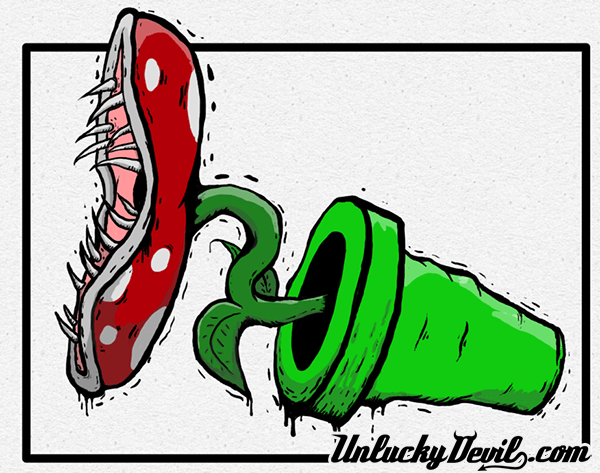
After spending a couple of hours with Mischief, I decided I like the software quite a bit. A few pros:
- You can create sketches that look almost exactly like a pencil drawing by adding a paper textured background and using a pencil brush.
- Mischief is only $65, making it quite a bit cheaper than most other drawing programs.
- Mischief exports to .psd format in case you want to tweak your illustrations further in Photoshop.
- The file sizes are quite a bit smaller than comparable .psd or .ai file types.
- The brush options and controls make Mischief an ideal program for introducing traditional artists to the world of digitial art.
- The infinite scalability is truly amazing. You could potentially draw the Earth seen from space, then zoom in for a bird’s eye view of the city of Baltimore, then more zooming for a detailed sketch of a dude stealing your wallet – all in the same picture. Pretty neat!
A few cons:
- Controls are a bit too limited. I found myself wanting some of the features of Photoshop that make drawing easier like the dodge/burn tool.
- Moving objects around is kind of clunky.
- Exporting is strange. As far as I could tell, you save what you see on the screen, so if you’ve made use of the infinite canvas feature, you’ll still only see pieces of the whole document.
Vector scalability and the feel of raster drawing paired with ease of use and an attractive price point make Mischief a win. Though Mischief lacks the power of Illustrator and options of Photoshop, it’s a great middle ground that will appeal to beginners and veteran digital artists alike. I’m looking forward to seeing what kind of new features Mischief rolls out in the future. With a few version updates and additional tools, we might see a new contender in the world of digital illustration. Take a look at Mischief’s Tumblr page for examples of what people have created using the program or make a little mischief yourself free for 15 days here.
Too lazy to draw stuff? Hire me for your own custom illustration!