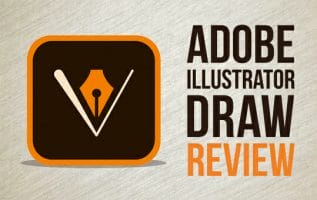 Have you ever wanted to draw something? Me too. Mostly because it’s my job. Did you know that instead of using a pencil and paper like some ridiculous Luddite, you can step into the world of digital art using an iPad Pro and Apple Pencil? It’s true! Not only that, there’s a ton of cool drawing apps available for iPad, including the awesome and free Adobe Illustrator Draw. Here we go with my Adobe Illustrator Draw for iPad review.
Have you ever wanted to draw something? Me too. Mostly because it’s my job. Did you know that instead of using a pencil and paper like some ridiculous Luddite, you can step into the world of digital art using an iPad Pro and Apple Pencil? It’s true! Not only that, there’s a ton of cool drawing apps available for iPad, including the awesome and free Adobe Illustrator Draw. Here we go with my Adobe Illustrator Draw for iPad review.
Useful Adobe Illustrator Draw Features
Adobe products are the standard in graphic design, and Adobe Illustrator Draw has some cool integration tools. With the touch of a virtual button, which is located on the iPad screen and isn’t really a button at all, you can send your drawing to Illustrator or Photoshop. Other features:
- You can customize brushes to your liking quickly and easily
- You can draw with shapes, although it’s not really that useful
- It’s easy to send your drawings directly to friends or email them
- You can work with multiple layers and use an image layer as a reference
- You can draw stuff all night and then when your mom complains you didn’t do your chores you can say IT’S A LEARNING TOOL MOM JEEZ
Unlike Illustrator, I don’t find it effective to work with shapes in Adobe Illustrator Draw. Draw functions better as a freehand drawing program, rather than utilizing shapes to create logos and sharp-edged illustrations. So what can it do? Here’s my first illustration, which is predictably a skull:
Pretty cool huh? I mostly used the tapered brush and my immense amount of art skill to create this illustration. With the Apple Pencil, the drawing experience is incredibly smooth. Zooming in is a breeze by pinching and since Adobe Illustrator Draw is a vector program (my favorite), you can zoom in as much as you want with no loss in resolution.
You Should Get Adobe Illustrator Draw
There’s not a lot to complain about with this program. Although the tools are a bit limited, the drawing experience is smooth and easy, it’s compatible with Adobe products, and best of all it’s free! Keep in mind that Draw is not Illustrator. It’s more of a companion program used for illustration. You won’t be doing logo design, but you will be cranking out some cool art. Give it a try, whynot?!?! Click here, download Adobe Illustrator Draw and get started!
Like my art? Hire me to draw something for you!
Want to get into graphic design? Get yourself some Adobe products and get rolling on your own art career

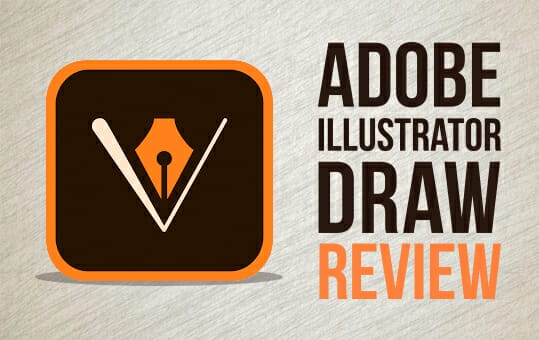
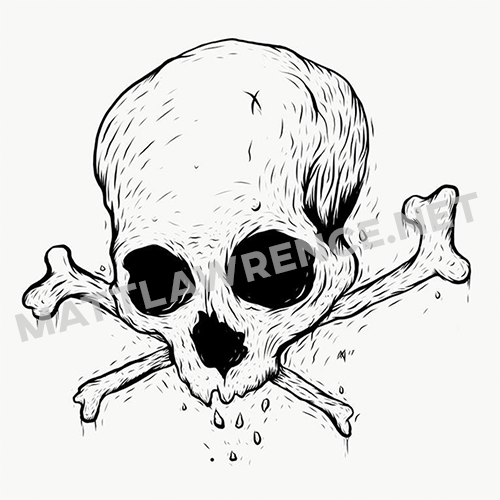

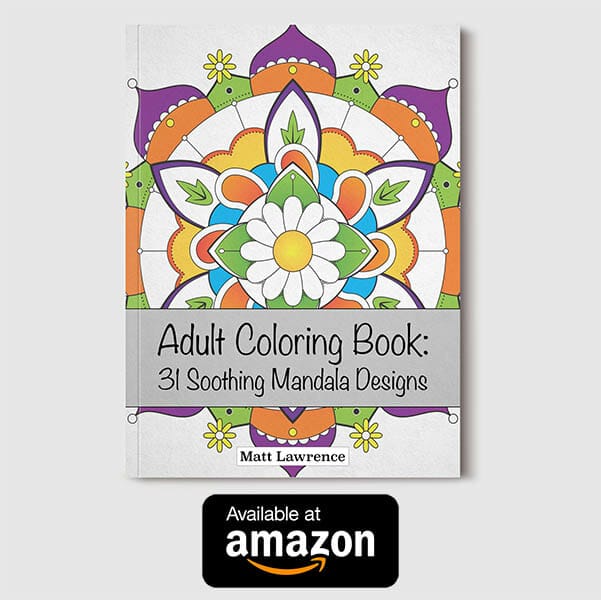

I could never draw that well…
It’s all practice my man